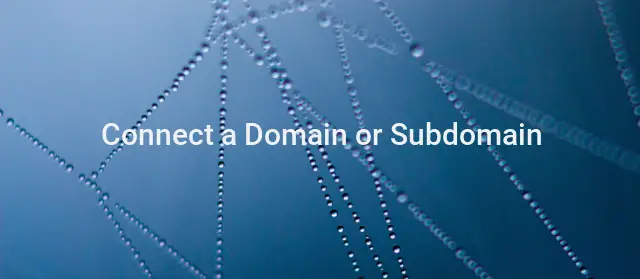What is a Domain Name?
A domain name or a website address is the way your customers find your eshop or products online. In a nutshell, the word is clicked on chrome, internet explorer or anyother browser to access your online store.
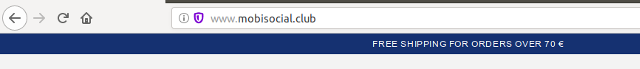
How to connect a domain with this eCommerce Platform
All online stores and websites need to have a unique domain name. If you are in the middle of purchasing a gr domain name the best way to check for availability is from official Registry of .gr and .ελ Domain Names. After you buy a domain from official registrant the next step is to connect with our platform. The process is simple and even easier than connecting to any other cloud hosting.
You need only to understand some basics about DNS services
What is DNS;
It is an abbreviation for Domain Name Service and is the internet service which translates domain names into IP addresses, for example www.example.com will be translated to 123.106.232.1
The key feature is DNS records describing domain characteristics such as what service are connected like email, what serviers the domain is point etc.
| DNS record type | Περιγραφή |
|---|---|
| Nameserver | Οι nameservers connect the domain with provider of hosting the dns records. |
| A Record | Τhe A record points a domain name to server IP Address |
| CNAME | CNAME or Canonical Name connecets a subdomain to another server |
| MX Records | MX records ή mail exchange used to connect the domain name email hosting provider |
In the following is an example with a domain name purchased by domain registrar godaddy.com, to link to the platform for e-shop creation, you only have to follow the following simple steps
First, go to our platform panel go to the main menu
1. Go to the settings page
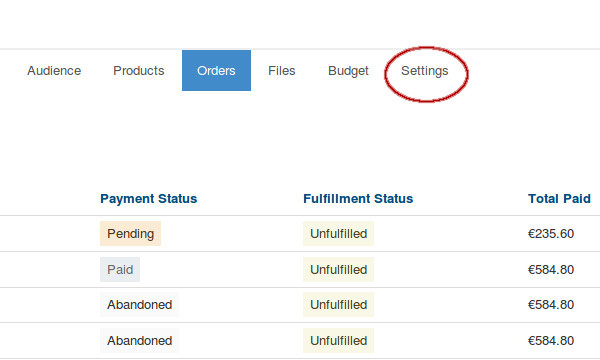
2. Press the link Domain Name
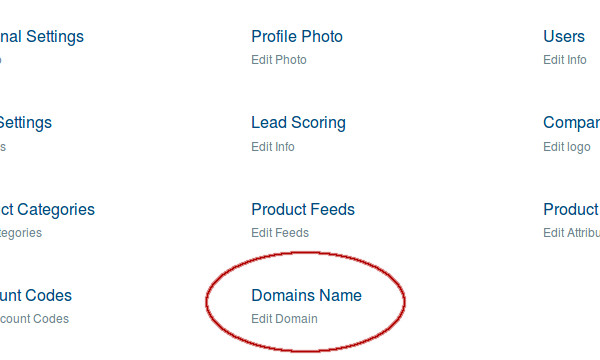
3. In the Custom Domain field, enter your domain, and then tick the two DNS records DNS 1 and DNS 2 where you need to enter them in your domain provider from where you purchased the domain
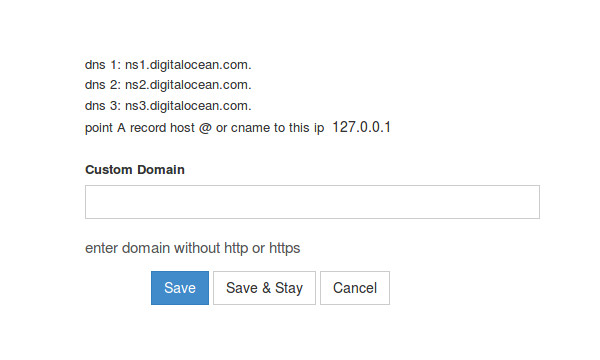
Visit your domain name provider website
Where you have entered the DNS records values from above so for example if you purchased the domain from godaddy you have to find the DNS records of the domain.
For GoDaddy you have to go to my My Products
1. Press the button DNS
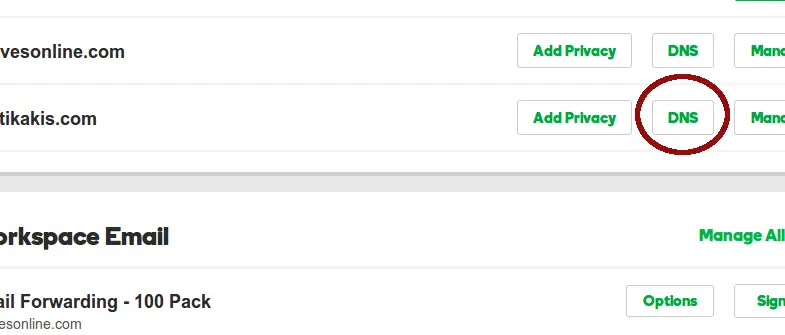
Then press the button Change
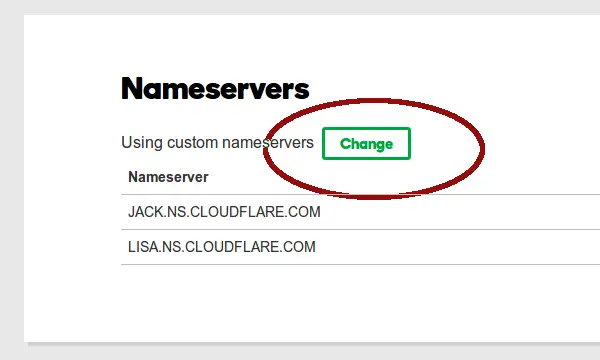
In the next window, there are some options choose your new nameserver type with value custom place there the name servers from step 2
Next wait a couple of hours until DNS propagations
How to connect a subdomain
http://eshop.mywebsite.com
Then you can connect your subdomain with our platform. Let's see step by step how to do this, first of all, go to the main menu in your account
1. Go to Settings Page
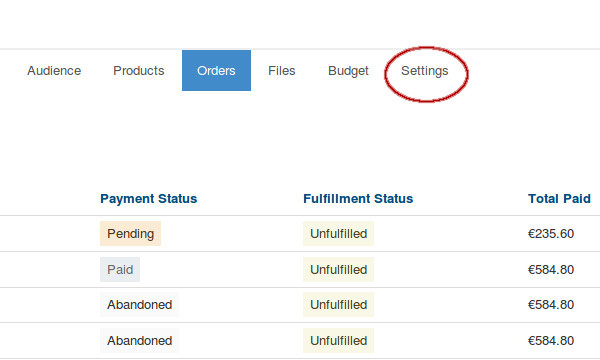
2. Press the link Domain Name
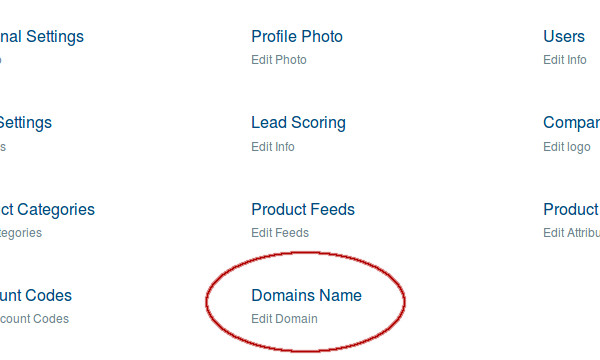
3. In the field Custom Domain your subdomain
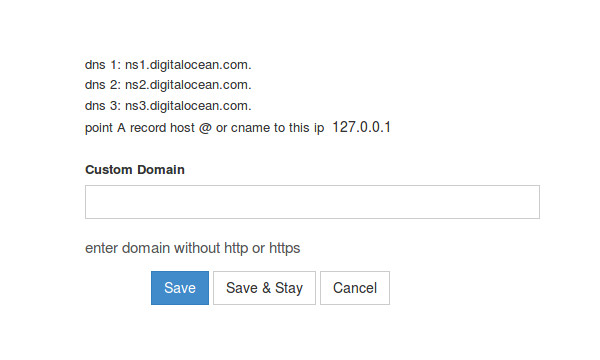
4. press save
Next go to the panel of your web hosting provider (or your DNS provider), in case that it is Cpanel follow the next instructions to connect the subdomain with our platform follow the next steps
1. Press Zone Editor
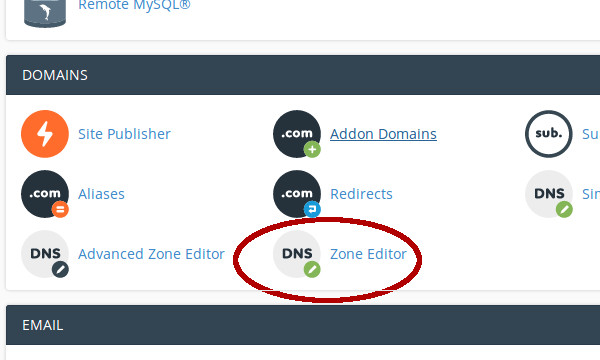
2. Then press + CNAME Record
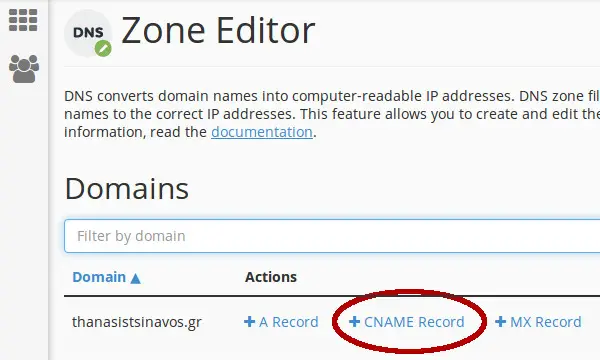
3. In the field, name enter your subdomain eshop.mywebsite.com and in cname the domain of our platform vontikakis.com
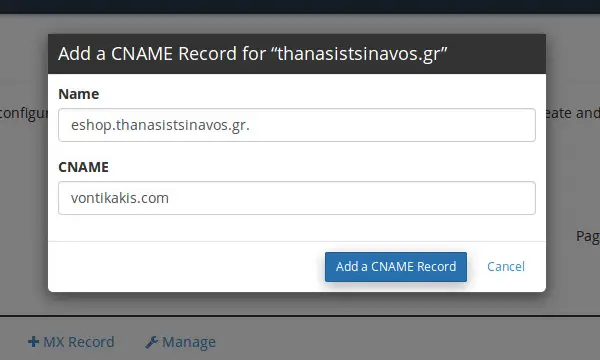
Then wait 1 or 2 hours until the DNS record propagates